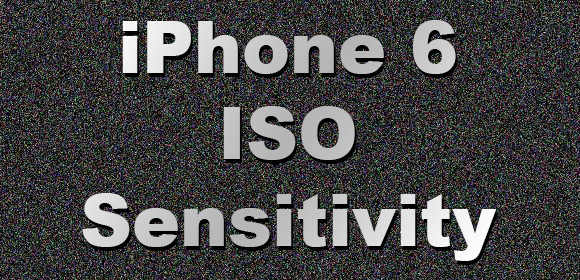
I personally among those who pay a lot of attention to the image EXIF when I view mobile phone images. I think that many hobbyist iPhone users probably didn’t pay attention to it, because they didn’t have to. Apple has hided that complexity to give photographers an easier workflow and let people worry only about the composition.
That said, we can see that latest iPhone reviews are giving the ISO a stage and start mentioning in the sample image section, which ISO the photo was taken with. Before the release of iOS8, iPhone users didn’t have the option to manually choose the ISO. The camera did everything automatically and chosen the appropriate ISO based on the scene lighting conditions.
I think that people are now more educated than ever before regarding camera specs. Most people know that because Apple start talking about it, and I refer to people that don’t have any previous knowledge about photography terms. The iPhone 6 and iPhone 6 Plus have an ISO range of 32-2500. It’s not as high as the Sony Xperia Z3 for example with a 50-12800 ISO range, but still useful for most case.
Prior for the iPhone 6 camera capturing the image, it decides on the ISO sensitivity that is optimal for that particular lighting conditions. This can work differently between different phones. For example, the iPhone 6 tend to underexpose instead of overexpose. It prefer a lower ISO sensitivity in favor of cleaner image. The issue with higher ISO sensitivities is that as you go up, more noise is visible in the photo. For a clean image you should prefer shooting at the lowest possible ISO. By saying “possible”, I mean that you have the option to choose a higher ISO, but sometimes shooting with a low ISO isn’t the ideal option.
When you shoot at low ISO, you might get a relatively dark/underexposed image. In order to resolve this, the photographer can choose a slower shutter speed to increase the amount of light that reaches the sensor. This can work well, but slower shutter speeds can lead to blurry image due to slight hand movements that cause the camera to shake. With the iPhone 6 and iPhone 6 Plus, you should be shooting with at least 1/30 sec shutter speed to get a sharp image — that’s according to the shutter speed rule of thumb (1/focal length = recommended shutter speed for a sharp image).
This is where the iPhone 6 Plus optical image stabilization is very useful for. It compensate for those small hand movements by moving the lens to the negative direction of the movement. The result is a sharp image even when shooting below the recommended shutter speed. The iPhone 6 (not the Plus version) doesn’t have an optical image stabilization. So if for the same scene you are already using the fastest aperture (f/2.2) and you don’t want to shoot at shutter speed below 1/30 sec, you only other option is to bump up the ISO speed.
This is one of the advantages that the iPhone 6 Plus has over the iPhone 6, the optical image stabilization (OIS). It gives you the option to shooter at slower shutter speed and still use the same ISO sensitivity, you don’t need to elevate the ISO to achieve a sharp photo. This of course doesn’t apply when the iPhone is put on a steady surface or mount to some type of a tripod — it applies to handheld shooting.
The ability to change the ISO in iOS 8 camera apps (many of them are already available on the market, offering full manual control over the exposure camera settings) gives you more control on how you want the image to look instead of giving the camera to do this work. The camera can make a decision that is artistically wrong and not what the photographer want to achieve.

In terms of high ISO performance, the iPhone 6 improves upon the excellent high ISO performance of the iPhone 5S and also improve on other image quality attributes. High ISO can reduce sharpness as you climb up the sensitivity scale, mainly because of more noise that scrambles those fine details. The iPhone 6 Plus should have the same high ISO performance as its predecessor, as the sensor itself it the same as the iPhone 5S (from what I’ve read), Apple did add “Focus Pixel” to the sensor to improve the AF performance. I am very pleased with my iPhone 5S high ISO, and the OIS on the iPhone 6+ can certainly help to get images look much cleaner with much less noise.
You can check some iPhone 6 vs 5S side by side comparisons in the following video by TechSource. There is a difference in some shots as you can see, but in my observation the image is underexposed compared to the 5S, which leads me to think that the iPhone 6 uses lower ISO, which means lower noise which is evident in that comparison.
From now on, more people will be aware what ISO is and how to control it to achieve the best results.
Check out the iPhone 6 Plus vs iPhone 6 size comparison here.